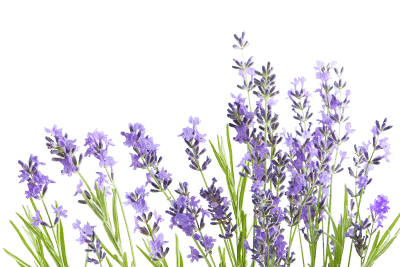Your Support Helps to Expand our Mission-Driven Efforts
“Giving is the Greatest Act of Grace.”
Ways to Give
It is said that giving is the greatest act of grace, and we are genuinely thankful for the grace that you extend to us in support of our mission – and in the memory of the many women, like Alexandra Rowan, who we hope to honor with our efforts. Thank you for your ongoing support of the work that we do. You are the reason we are here and we genuinely appreciate you and your connection with us.
If you are interested in supporting the Rowan Foundation’s mission-driven activities, and helping us to expand the impact of our work, there are several ways to give or make a tax- deductible donation:
Donate directly at our mygiving.net site: Rowan Foundation MyGiving Site
If you donate via MyGiving, you can increase the impact of your gift in two ways:- Direct a matching gift through your employer. To do so, simply scroll down on the MyGiving page, look for the Matching Gift entry form, and type the name of your employer in the box. If your employer has a matching gift program, their name and location will appear in the box and you simply need to click on it to ensure that they are notified of your contribution, which enables them to match it according to their specific policies.
- Encourage your social media network to donate. In the top-right corner of the MyGiving page, you can encourage your friends, families, and colleagues to donate with one simple click on any or all of the icons there, including Facebook, Instagram, and LinkedIn.
Donate directly via our PayPal Charity Page, using the following link: Rowan Foundation PayPal Charity Page
Create a Facebook fundraiser.
Social media is a great way to connect and spread awareness, and Facebook fundraisers provide an effective way to raise funds for causes that are important to you. They’re simple to set up, and below are step-by-step instructions about how to set up a Facebook fundraiser on your own Facebook page so that you can encourage people to donate, for example, in recognition of your birthday or other special events.- On your computer, login to Facebook.
- On the left, click Fundraisers.
- Tip: If you don’t see Fundraisers on the left, then click See more.
- On the left, click Raise money.
- Click Nonprofit.
- You can either:
- Scroll to find the nonprofit you want to raise money for
- Type into the search bar to find the nonprofit you want to raise money for
- Select the nonprofit.
- On the left, enter:
- The goal amount of money you want to raise
- The currency you want the funds to be in
- Click Create. You’ll see a screen pop up where you can invite your friends to donate to your fundraiser, share your fundraiser in your feed, or donate to the fundraiser yourself. If you’re not ready to do any of those things, click Not now.
- Click on the following link to get started: bit.ly/FB-giving

Watch the video below for a short overview about different methods for individual gifting. We appreciate your support.
Watch the short video below to learn more about the work of the Rowan Foundation.
Connect with us on social media: Facebook, Instagram, Twitter
Contact us at [email protected]
Subscribe to our quarterly e-bulletin here: Sign Up